
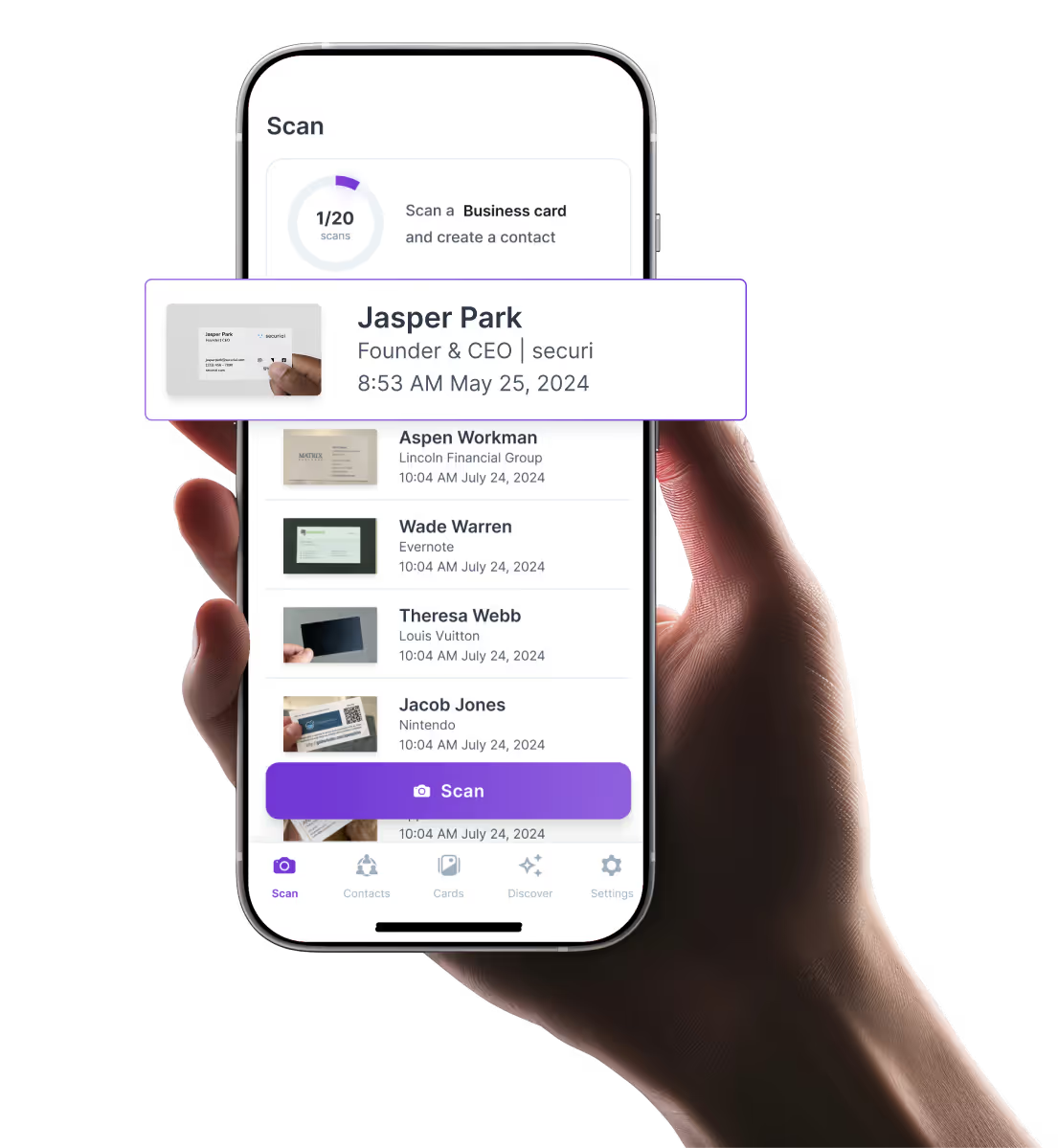








































































HiHello’s Business Card Scanner does more than capture contact information—it turns introductions into complete, usable contacts. Scan a paper card, event badge, QR code, or even the back of a napkin, and HiHello instantly creates a clean digital record that you can tag, annotate, and sync to your CRM. Want more details? Enrich contacts in one tap to pull in title, company, and LinkedIn. It’s fast, accurate, and built for teams who want to move from a first hello to follow-up without missing a step.
professionals use HiHello’s card scanner

scans every month

of contacts captured
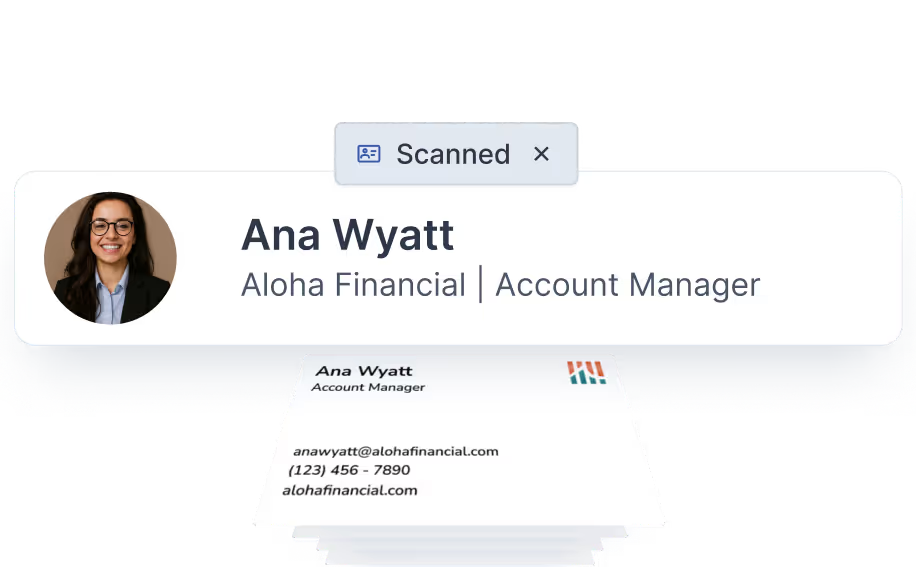





and more!
From one-on-one meetings to busy conference floors, HiHello helps you capture contact information wherever work takes you.
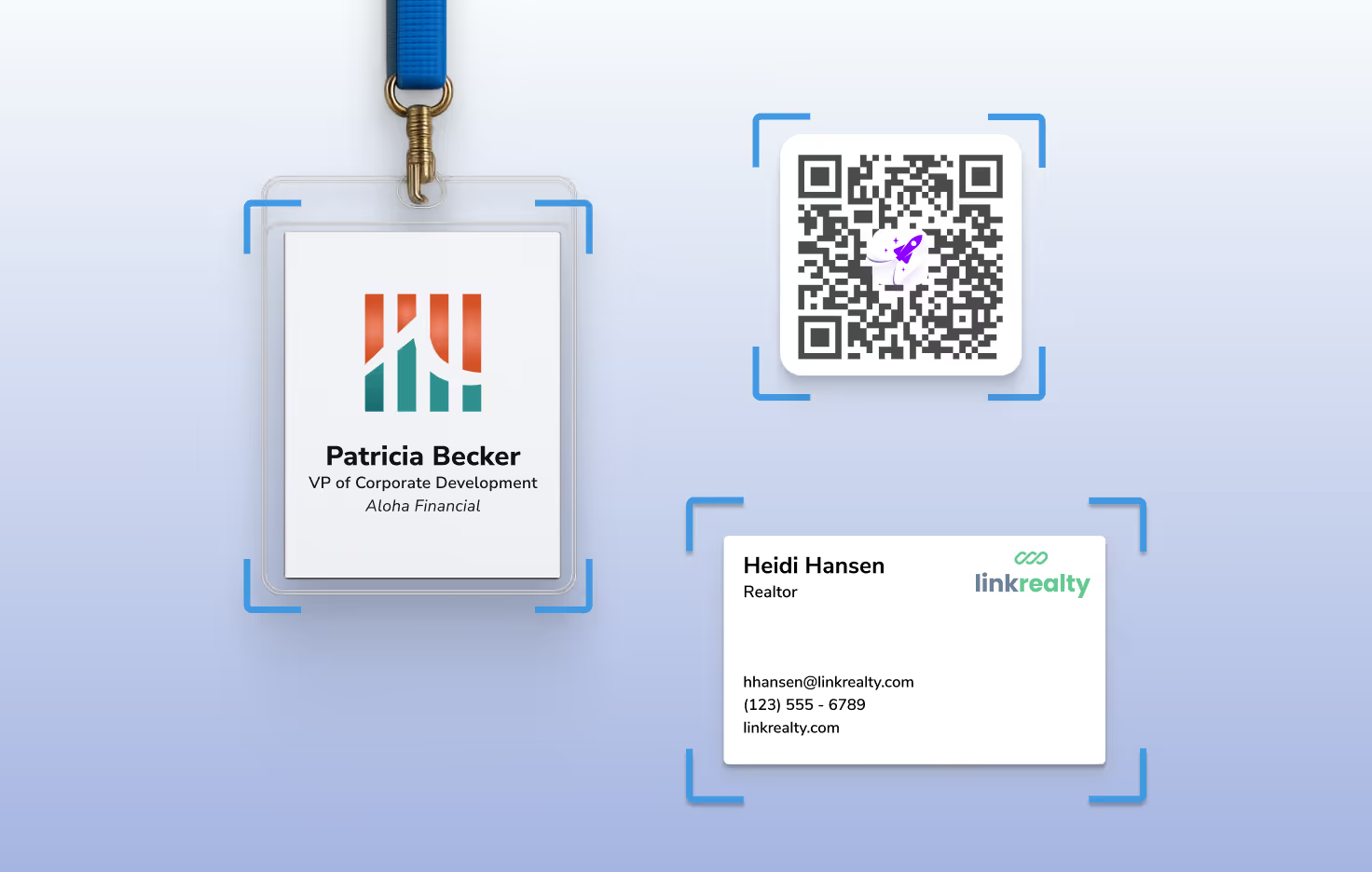
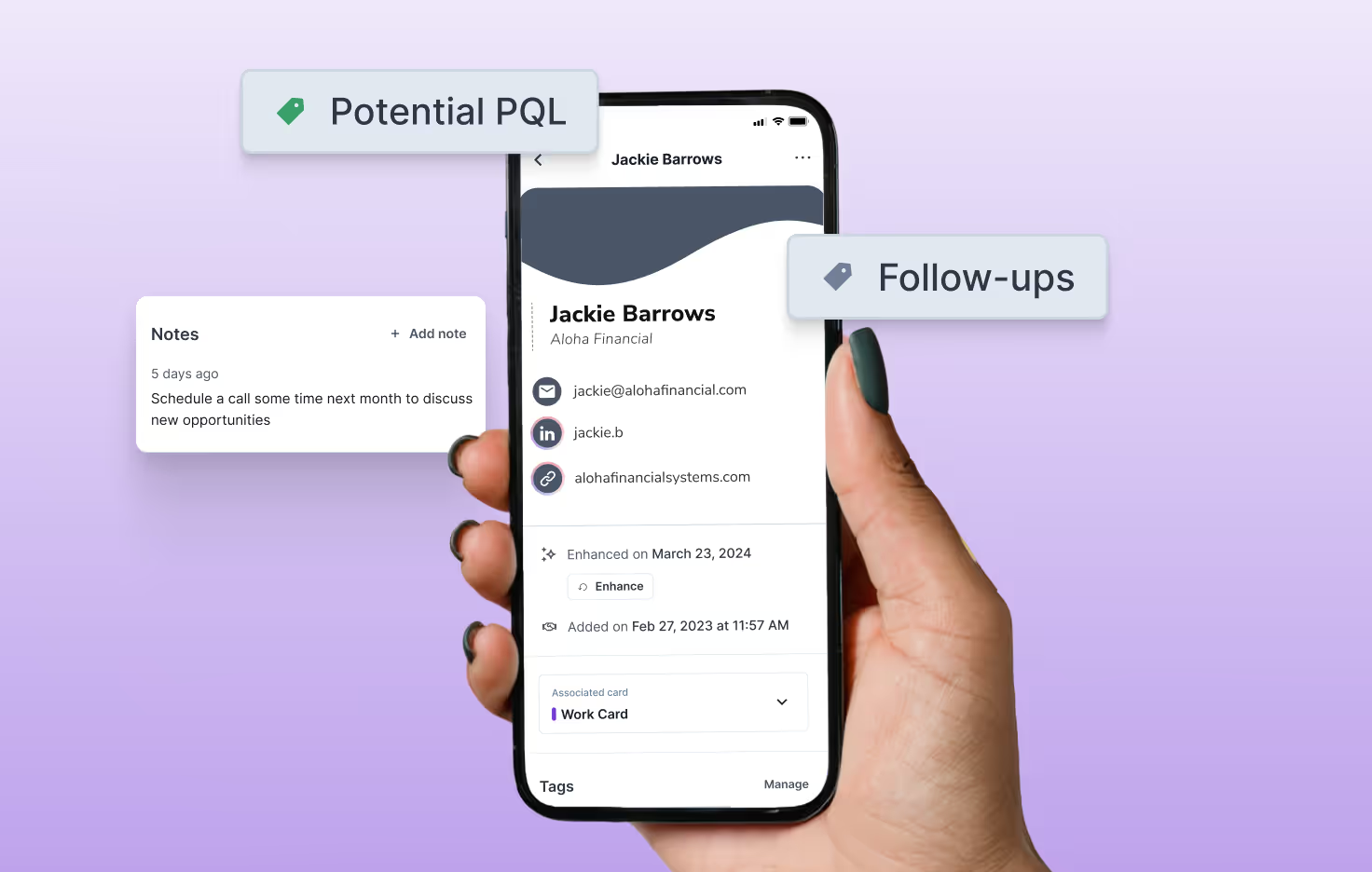
HiHello helps you turn introductions into business contacts that are organized, tagged, and ready for follow-up.
Whether you need to sync with a CRM or simply keep your contacts organized, HiHello ensures every connection is saved and ready for what’s next.
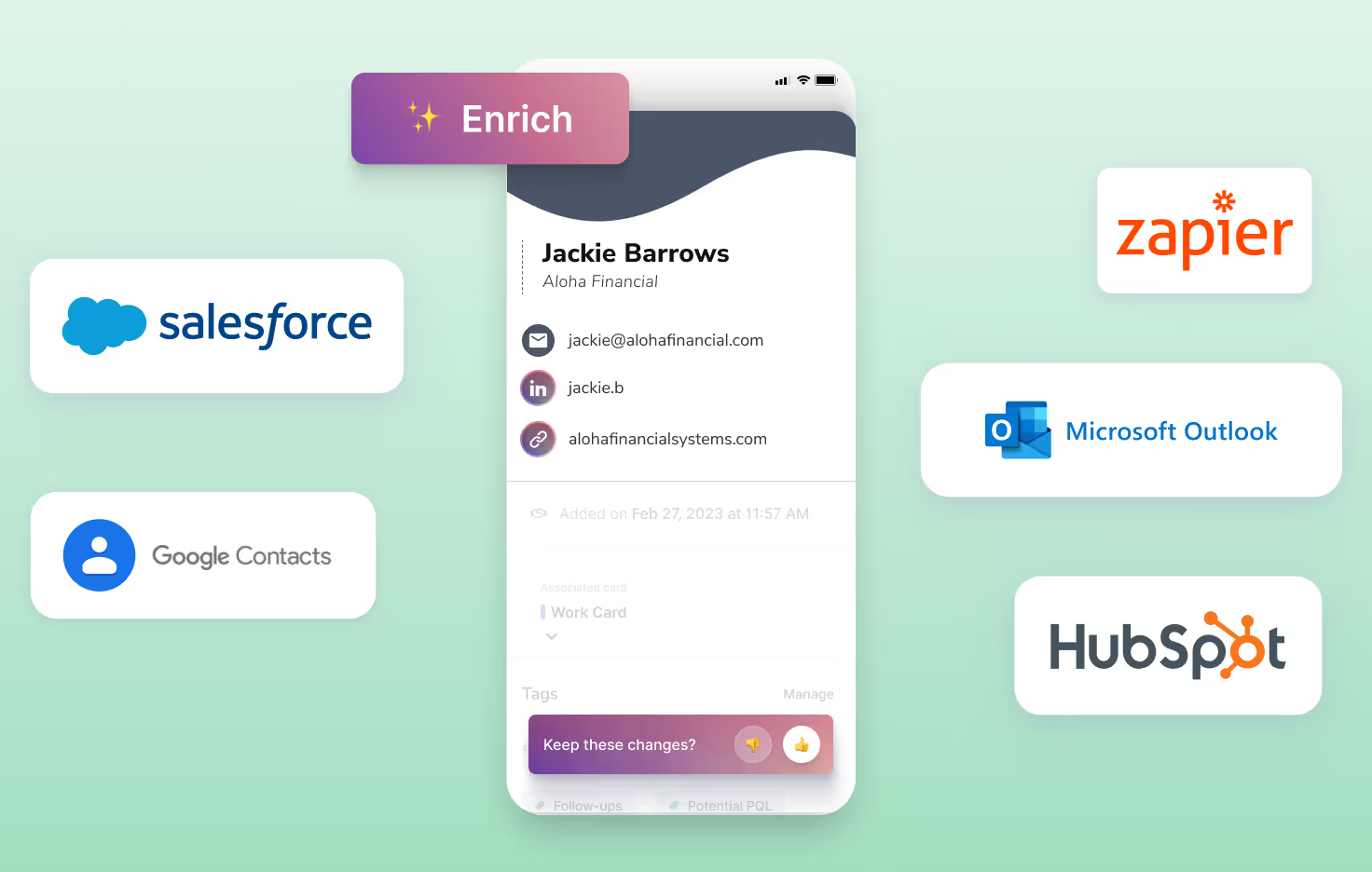
1. Open the HiHello app

2. Scan a business card, badge, or QR code

3. Confirm the contact details
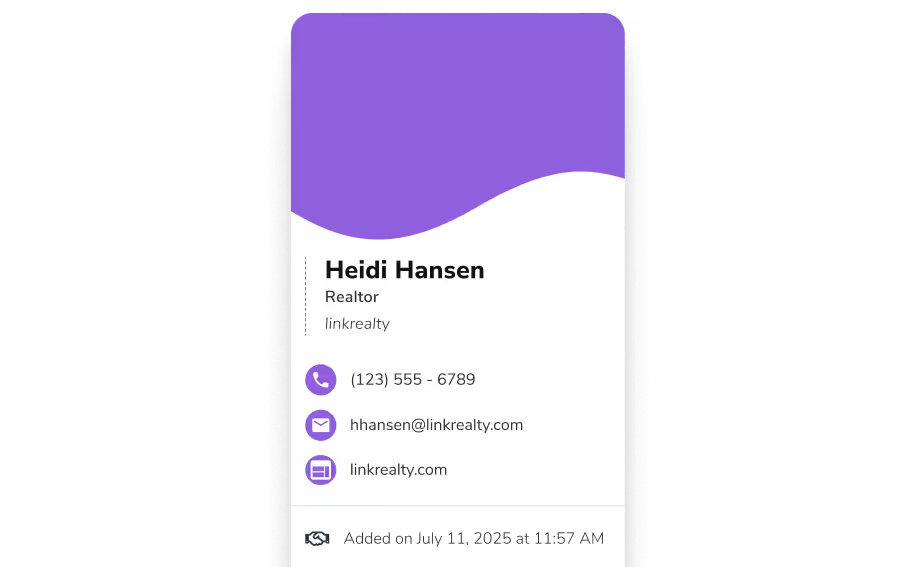
4. Assign it to a card, add notes, and send your card in return
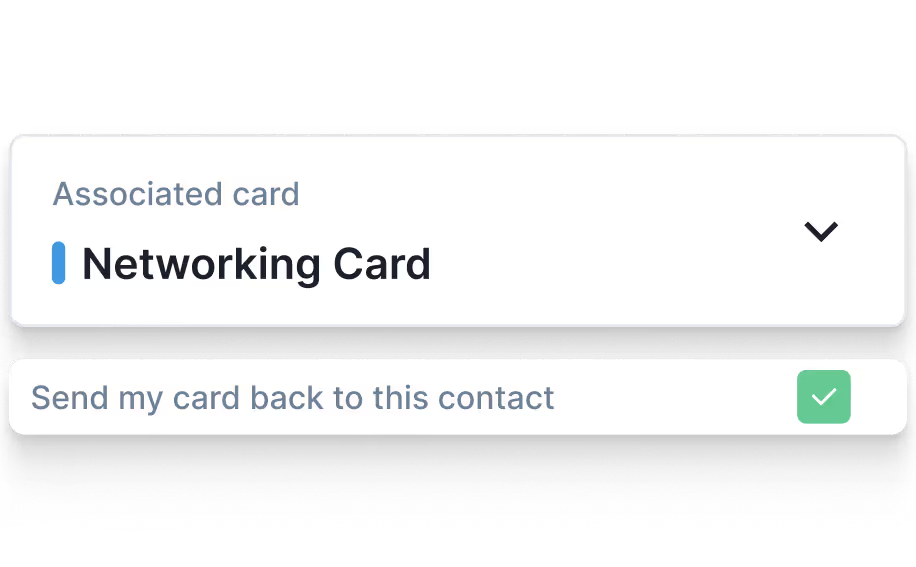





The best way is to use a dedicated business card scanner app like HiHello, which lets you scan cards, badges, QR codes, or even billboards, and instantly create enriched digital contacts you can organize or sync to your CRM.
HiHello uses advanced scanning technology to read contact details from cards, badges, or QR codes, digitizes the information, and lets you enrich it with details like title, company, and LinkedIn profile.
Yes! With HiHello, you can scan business cards directly from your phone—no extra hardware needed. Just open the app, point your camera, and capture contacts on the go.
HiHello integrates with tools like Salesforce, HubSpot, Google Contacts, Outlook, and Zapier, so you can sync scanned contacts to the systems your business already uses.
Absolutely. HiHello is built for individuals and teams, making it easy to capture leads at conferences, trade shows, and meetings.
You can scan anything with HiHello—paper business cards, event badges, QR codes, other business card apps, and even contact information from screens or signage.